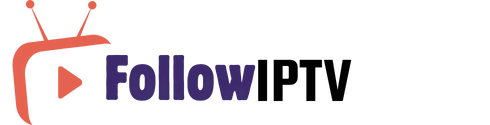How To Stop IPTV Buffering On Firestick, Android TV, & More: A 3-Step Guide
Experiencing IPTV buffering on your Firestick, Android TV, or other devices can be incredibly frustrating, especially when you’re in the middle of watching your favorite shows or movies. Thankfully, there are simple steps you can take to improve your streaming experience. Follow this 3-step guide to stop IPTV buffering and enjoy smooth, uninterrupted viewing.
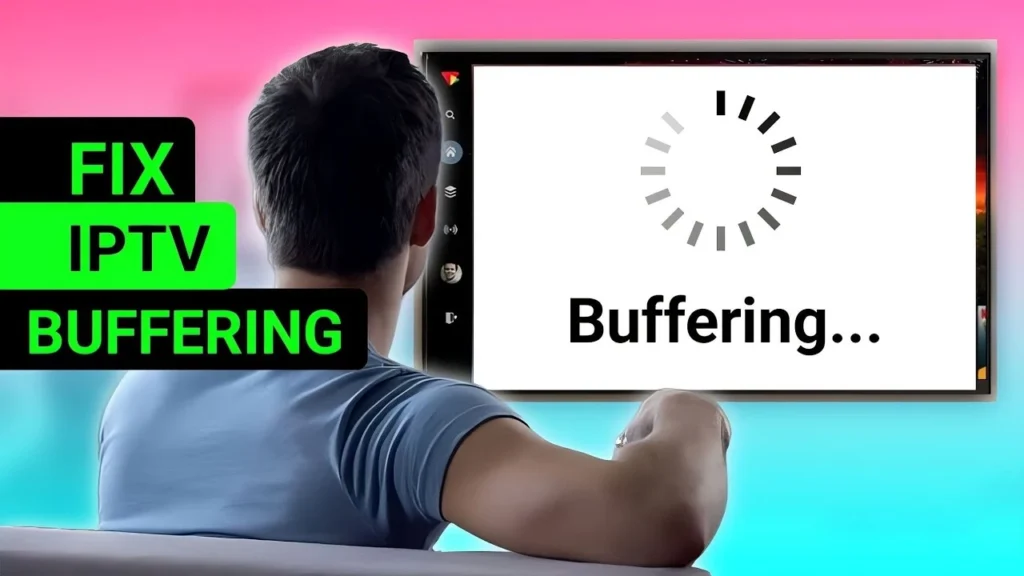
Step 1: Optimize Your Internet Connection
A stable and fast internet connection is crucial for preventing buffering issues. Here’s how to optimize your connection:
- Check Your Speed: Use an online speed test tool to check your internet speed. For IPTV streaming, you typically need at least 10 Mbps for standard definition and 25 Mbps for HD.
- Use a Wired Connection: Whenever possible, connect your device directly to the router using an Ethernet cable. Wired connections are generally more stable and faster than Wi-Fi.
- Reduce Interference: If you must use Wi-Fi, minimize interference by placing your router in a central location, away from walls and other electronic devices. Also, consider using the 5GHz frequency band for a stronger signal.
Step 2: Adjust Your Device Settings
Tweaking your device settings can also help reduce buffering. Follow these steps:
- Clear Cache: Regularly clear the cache on your Firestick or Android TV. Cached data can slow down your device and cause buffering.
- On Firestick: Go to Settings > Applications > Manage Installed Applications, select the app you use for IPTV, and click on “Clear Cache.”
- On Android TV: Go to Settings > Apps, select the IPTV app, and choose “Clear Cache.”
- Update Your Apps: Ensure that your IPTV app and your device’s operating system are up to date. Developers often release updates to improve performance and fix bugs.
- Lower Stream Quality: If buffering persists, consider lowering the stream quality in your IPTV app settings. While HD streams are preferred, lower quality streams require less bandwidth and may reduce buffering.
Step 3: Use a Reliable IPTV Service
Not all IPTV services are created equal. Using a reliable and high-quality IPTV service can significantly reduce buffering issues:
- Choose a Reputable Provider: Research and select an IPTV provider known for its reliability and quality. Look for reviews and recommendations from other users.
- Check Server Load: Some IPTV services offer multiple servers. If your current server is experiencing high traffic, switch to another server within the app.
- Use a VPN: Sometimes, ISPs throttle streaming services, causing buffering. Using a VPN can help bypass these restrictions and improve your streaming experience. Ensure you choose a VPN that is fast and has servers optimized for streaming.
FollowIPTV : Best Service Provider Without IPTV IPTV buffering
To ensure a top-notch streaming experience, we recommend using FollowIPTV. Known for its reliability and exceptional streaming quality, FollowIPTV offers:
- High-Quality Streams : Enjoy HD and 4K streams without interruption.
- Multiple Servers : Switch between servers to avoid high traffic and reduce buffering.
- Excellent Support : Receive prompt assistance from their support team for any issues you encounter.
By following these three steps and using a trusted service like FollowIPTV, you can significantly reduce or eliminate IPTV buffering on your Firestick, Android TV, and other devices. Enjoy smooth and uninterrupted streaming with your optimized setup.